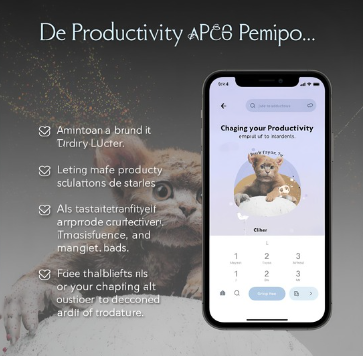Introduction to Productivity Apps
In an era where balancing numerous responsibilities has become the norm, productivity apps have emerged as essential tools for modern professionals. These applications are crafted to simplify task management, improve communication, and optimize the use of time and resources. With the right tools, individuals and teams can work more effectively and stay organized, even amidst demanding schedules.
The versatility of productivity apps is one of their most significant advantages. From managing projects and tracking time to facilitating collaboration and maintaining focus, there are tools designed to meet almost any work-related need. Whether you prefer a comprehensive solution or a more focused app to address a specific challenge, there’s likely an option that fits seamlessly into your workflow.
One of the reasons productivity apps have gained such popularity is their ability to integrate with existing tools and platforms. Many offer cross-platform compatibility, allowing users to access them from desktops, smartphones, and tablets without missing a beat. The result is a more consistent and unified work experience, no matter where you are.
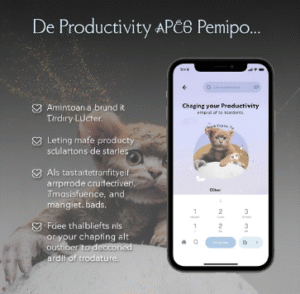
Another benefit of these tools is their adaptability to different work styles. While some people thrive using visual task boards, others may prefer detailed lists or categorized notes. Productivity apps cater to these varying preferences, enabling users to customize features and interfaces to suit their unique approaches.
The accessibility of these apps has also contributed to their widespread adoption. Many offer free versions with essential features, making it easy for individuals to get started without committing to a paid plan. For organizations, investing in premium options often yields high returns in terms of efficiency and team cohesion.
By incorporating these apps into daily routines, users can tackle professional challenges with greater clarity and purpose, allowing for a smoother and more productive work experience.
Task Management Apps
Managing tasks effectively is crucial for staying organized and meeting deadlines. Task management apps like Todoist, Asana, and Trello provide users with versatile tools to streamline their workflows. These apps allow you to break down projects into manageable tasks, set deadlines, and assign responsibilities to team members. With features like recurring tasks, priority settings, and reminders, they help ensure that nothing important is overlooked.
What sets these apps apart is their ability to adapt to different working styles. For example, some users may prefer a traditional to-do list format, while others gravitate toward visual layouts like boards. Apps like Trello offer a board-based system, perfect for tracking progress through different stages of a project, while Todoist excels at creating detailed lists for daily tasks. Asana provides a combination of both, offering timeline views for larger projects while also supporting more granular task tracking.
Collaboration is another major benefit of these tools. Teams can share task lists, leave comments on assignments, and update progress in real time. This creates transparency and helps everyone stay informed about what needs to be done and who’s responsible for each aspect of a project. Many of these apps also allow integration with popular productivity tools, like email platforms or file-sharing services, so all essential information is consolidated in one place.

Customization is a key feature in many of these apps. Users can create custom tags, labels, or categories to organize tasks based on their own systems. Some apps even include analytics, allowing users to review completed tasks and measure their progress over time. This functionality helps both individuals and teams stay aligned with their goals while adjusting workflows when necessary. With these capabilities, task management apps become indispensable for handling everything from simple daily activities to complex, multi-step projects.
Communication and Collaboration Tools
Efficient team communication relies on platforms that bring together various methods of interaction into one cohesive system. Tools such as Slack, Microsoft Teams, and Zoom excel at providing multiple communication options, including instant messaging, video calls, and file sharing, all within a unified interface. These apps simplify team interactions by centralizing discussions, reducing the reliance on email chains, and promoting quicker responses.
Many of these platforms also support integrations with other widely used productivity tools, such as calendars, task management apps, or cloud storage services. This ensures that essential information is easily accessible and workflows remain uninterrupted. For example, team members can schedule meetings directly from within the app or access shared documents during a discussion, minimizing the need to switch between multiple platforms.
Features like customizable channels or groups within these tools enhance collaboration by allowing teams to organize conversations based on specific projects, departments, or topics. This structure helps reduce clutter and ensures relevant updates reach the right individuals. Additionally, real-time notifications help users stay informed without the risk of missing key information.

For remote teams or hybrid workplaces, video conferencing has become indispensable. These tools often include options for screen sharing, virtual backgrounds, and recording meetings, which are particularly useful for presentations, training sessions, or sharing detailed workflows. This enables distributed teams to maintain a cohesive working environment regardless of physical distance.
Some apps also offer security features like encryption or permissions settings, ensuring that sensitive data and discussions remain protected. This is particularly valuable for businesses handling confidential information. Furthermore, the flexibility of these platforms accommodates various team sizes, from small businesses to large organizations, making them scalable for different workplace needs.
By leveraging the capabilities of these communication tools, teams can streamline interactions, improve collaboration, and ensure everyone stays aligned on goals and priorities throughout the workday.
Time-Tracking Apps
Time-tracking apps play a pivotal role in helping users monitor their daily activities and make better use of their work hours. Tools like Toggl, Clockify, and RescueTime are designed to record the time spent on different tasks, offering insights into productivity patterns. These apps are particularly valuable for identifying inefficiencies or distractions, allowing users to make informed adjustments to their schedules.
With features such as automatic tracking and manual entry options, time-tracking tools cater to a variety of work styles. Some apps provide detailed reports and visual breakdowns, making it easier to pinpoint where the majority of time is being allocated. This functionality is useful for both individuals and teams seeking to optimize their workflows and balance priorities effectively.
For professionals who juggle multiple projects or clients, time-tracking apps often include features like project-specific timers or billable hours tracking. These tools simplify the process of creating accurate invoices and maintaining transparency in client relationships. Additionally, many of these apps integrate seamlessly with other platforms, such as task management systems or calendars, ensuring that all tracked data aligns with existing workflows.

Customization is another notable benefit of time-tracking apps. Many allow users to set goals, categorize time entries, or highlight productivity trends. Some even provide alerts or notifications when too much time is being spent on certain tasks, helping users stay accountable throughout the day.
For remote or hybrid teams, time-tracking apps can serve as a valuable tool to ensure equitable workloads. By analyzing collective data, managers can identify bottlenecks or uneven task distribution and address them accordingly. These tools are especially beneficial for promoting efficiency in collaborative environments, where keeping track of progress across multiple team members is essential.
Note-Taking and Organization
Digital note-taking tools have transformed the way professionals capture, organize, and manage information. Applications like Evernote, OneNote, and Notion provide flexible solutions that cater to various organizational preferences and work styles. These tools allow users to create detailed notes, store supporting files, and arrange information in a structured manner. Their advanced search features make it easy to locate specific content, even within large volumes of data.
One of the standout features of these apps is their ability to synchronize across devices, ensuring access to important notes whether you’re working on a laptop, tablet, or smartphone. This cross-device compatibility is particularly useful for professionals who need to stay connected while moving between meetings, workspaces, or remote locations. Additionally, many of these apps support offline access, so you can continue working even without an internet connection.
Customization is a significant advantage of modern note-taking tools. Users can create personalized templates, apply tags, and use hierarchical organization methods to keep everything neatly arranged. Some apps also offer integration with task management systems, calendars, and other productivity tools, creating a seamless workflow. For instance, users can link meeting notes to specific tasks or embed project timelines within their documents.
Collaboration features in these apps allow teams to work together effectively by sharing notes or brainstorming ideas in real time. Shared notebooks or workspaces provide a centralized hub for collecting input and refining strategies, ensuring everyone remains aligned. Advanced security options, such as password-protected documents or role-based permissions, safeguard sensitive information while enabling collaborative work.

For creative professionals or those working on detailed projects, tools like Notion allow users to embed tables, media files, and even code snippets within their notes. This versatility supports complex workflows and provides an adaptable space for diverse industries and work processes. These features collectively enhance productivity by making information management intuitive and efficient.
Focus and Mindfulness Apps
In today’s fast-paced work environments, maintaining focus can be a challenge. Focus and mindfulness apps like Forest, Focus@Will, and Headspace are designed to help users improve concentration and incorporate mindfulness practices into their routines. These apps offer features such as focus timers, calming soundscapes, and guided meditation sessions to create a more productive work atmosphere.
Some apps, like Forest, use gamified techniques to encourage concentration. By staying focused during timed work sessions, users grow virtual trees, providing a visual representation of their productivity. Focus@Will takes a scientific approach by offering specially curated music tracks tailored to enhance focus and reduce distractions. Meanwhile, apps like Headspace incorporate guided meditations that promote mindfulness, helping users manage stress and maintain a sense of calm during busy workdays.
For those seeking a customizable experience, these tools often allow users to adjust settings such as session lengths, sound options, or goals to suit individual preferences. This adaptability makes them useful for various work styles, whether someone prefers short, intense focus intervals or longer periods of uninterrupted concentration.

Some focus and mindfulness apps also provide progress tracking and insights, allowing users to monitor improvements in their ability to concentrate over time. This feedback can be particularly motivating for individuals looking to establish healthier work habits or address challenges related to distractions. By integrating these tools into their daily routines, professionals can foster a more intentional and focused approach to their tasks, ultimately enhancing their ability to stay engaged and productive.
Conclusion: Choosing the Right Apps
Finding the right productivity apps involves understanding your specific goals and how these tools can support them. With so many options available, it’s essential to focus on features that align with your work processes, whether you’re managing tasks, improving communication, tracking time, or organizing notes. Consider how the app’s design complements your workflow, as ease of use and intuitive functionality are critical for seamless integration into daily routines.
Testing multiple apps can be helpful to determine which ones work best for your needs. Many apps offer free versions or trial periods, allowing you to explore their features without committing upfront. Pay attention to how well an app integrates with tools you already use, as this can reduce disruptions and create a more cohesive work environment.
Scalability is another key factor, particularly for teams or businesses that may expand their operations in the future. Opt for apps that can grow with your needs, offering advanced features or higher-tier plans when required. This ensures long-term value and prevents the hassle of switching platforms later on.
Lastly, don’t overlook the importance of flexibility and customization. Apps that let you tailor settings, layouts, or workflows can help you maximize their benefits and make them more relevant to your unique working style. Finding tools that adapt to you, rather than forcing you to adjust to them, makes a significant difference in maintaining productivity and staying organized.
By prioritizing usability, integration, and adaptability, you can make informed decisions about which productivity apps are worth your time and investment. Embracing the right tools can ultimately help you save time, reduce stress, and achieve better results in your professional endeavors.